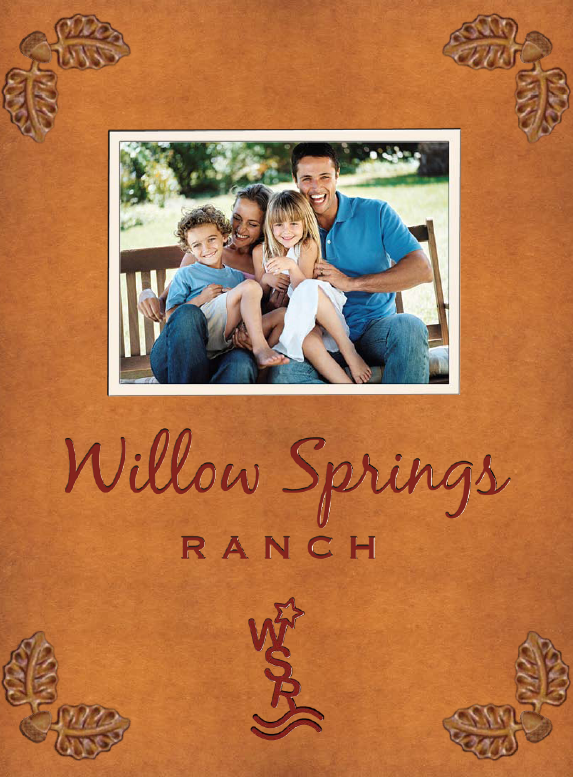Click on the images to learn more about each community.
Google Interactive Map for Directions to Our Home/Office
1. Click on the “pink” marker on the map below – our office address will pop up on the map.
2. Click on the “Directions” link that will appear below our address – the “A” and “B” fields will pop up below the map.
3. Type in your starting address on the “A” field and click on “Get Directions” or “Print Directions” to view the step-by-step directions to our office.